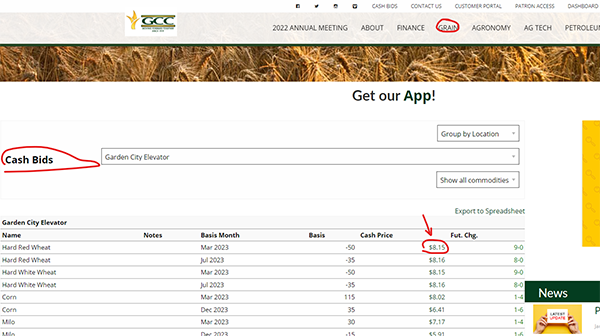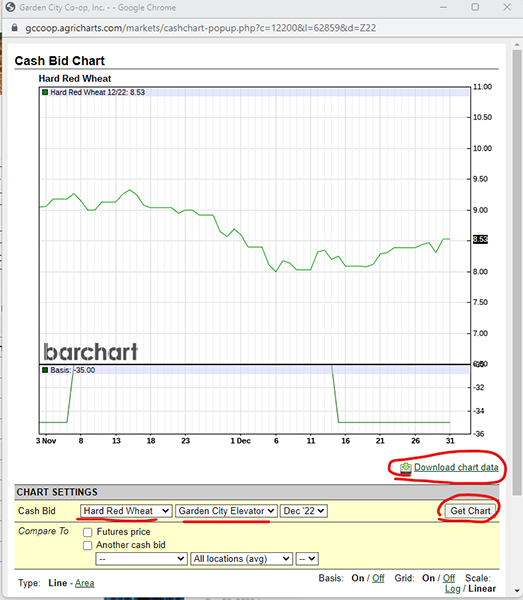HISTORICAL PRICES
History shown is of prices at the Garden City elevator.
TO MANUALLY RUN YOUR OWN GRAIN PRICE HISTORY REPORT
- From the Grain drop down menu, select "Cash Bids"
- Click on a Cash Price amount (on any commodity - you can choose elevator & commodity on the next screen)
- A Pop Up Window Appears - in Chart Settings, use the drop down menus to select your commodity and elevator of choice along with the delivery period.
- Additional options: Choose a Comparison, Type, Density or Period if you wish)
- Select "Get Chart" or above that "Download Chart Data" to download your selected data to a .csv file.
********
Click on the image for larger view.